Niseko Tokyu Grand HIRAFU & Niseko Hanazono ResortOnline Lift Pass
- WHY PURCHASE ONLINE?
-
Enjoy faster access to the lift gates. Online lift pass allows you to skip lift ticket counter queues.
Take advantage of online discount.
Ultimate convenience. With only a few taps or clicks, purchase your lift ticket from anywhere and at anytime even on the day you ski.
Rechargeable keycard system makes everything easier. Keycard, the IC card you will obtain for 500 JPY with your first online lift ticket will be your permanent lift card. You can recharge it for uses for the 2nd time and on.
Old Niseko Internet Lift Ticket cards or the card purchased at the Niseko All Mountain Liftpass Online Shop can be used as keycard, too.
You can also use the old Niseko Internet lift ticket card or the card purchased at the Niseko All Mountain Liftpass Online Shop.
Following tickets are available online.
・Niseko Tokyu Grand HIRAFU & Niseko Hanazono Resort 5-Hour (Consective) Pass
・Niseko Tokyu Grand HIRAFU & Niseko Hanazono Resort 1-Day to 7-Day Pass
・Niseko Tokyu Grand HIRAFU & Niseko Hanazono Resort 30-Hour Pass
・Niseko Tokyu Grand HIRAFU & Niseko Hanazono Resort 50-Hour Pass
・Niseko Tokyu Grand HIRAFU Night Skiing Pass- * Online Lift Tickets are non-refundable, non-replaceable and can not be canceled after payment.
- * The Online Lift Pass will be activated when you pass the electronic ticket gate using your Online Lift Pass. Please note that the hours and days will start from that point.
Purchase Your First Online Lift Pass
If you have an old Niseko Internet lift ticket card or a card purchased at the Niseko All Mountain Liftpass Online Shop, please refer to “RECHARGE YOUR ONLINE LIFT PASS”.
-
1.PURCHASE ONLINE
- 01To purchase online you need to create an account.
- 02Select the season you plan to use the lift pass.
- 03Select "Purchase New Lift Pass".
- 04Select the items and add them to your shopping cart.
- 05For your initial online purchase, 500 JPY will be added to each keycard user. This is a permanent card that you can recharge for uses for the 2nd time and on for each user.
- 06Review the items in your shopping cart and click "Next".
- 07Fill out the form to create a Niseko United account. The contact email address on this form will also be your sign-in ID. Click "Proceed With Checkout".
Fill out the form to create a Niseko Grand Hirafu-Hanazono account. The contact email address on this form will also be your sign-in ID. Click "Proceed With Checkout".
Even if you have already registered for the Niseko All Mountain Liftpass Online Shop, you still need to register. The email address can be the same as the Niseko All Mountain Liftpass Online Shop. - 08Now you need to assign the owners to each lift pass.
- 09If you are purchasing other people's lift passes using your account, click "+Add New Group Member" button in My Group section and fill out the form for each person.
- 10Assign the group members to each pass by selecting a name in the pulldown menu in My Booking section. Please note that online lift passes are not transferable.
Even if you have already registered for the Niseko All Mountain Liftpass Online Shop, you still need to register. - 11Click "Book & Pay" to proceed with the payment. Payment method is credit card only. We accept VISA, MASTER cards.
- 12The pass confirmation with a QR code will be sent to your registered email address. You will need this confirmation QR code to collect your pass.
-
2.COLLECT YOUR PASS / KEYCARD
- 01You are able to collect your online lift pass at Niseko Tokyu Grand HIRAFU or Niseko Hanazono Resort
- 02Scan the QR code on your pass confirmation with the ticket machine in resorts.
- 03Take the keycard charged with the lift pass you purchased online from the machine.
- 04Now you are all set. Scan your online lift pass at the lift gates and enjoy the slopes!
- * If you experience any trouble with your online lift pass within Niseko Tokyu Grand HIRAFU or Niseko Hanazono Resort, please contact the nearest lift ticket counter with your pass confirmation.
Recharge Your Lift Pass Online
Chargeable cards
-
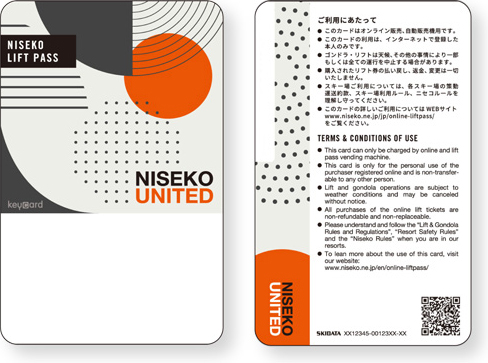
- Cards purchased from the Niseko All Moutain Liftpass Online Shop
Cards purchased from the Niseko Grand Hirafu-Hanazono Liftpass Online Shop
-

- Old Niseko Internet Lift Ticket cards
-
- 01Go to our online shop and select the season that includes the date you start using the lift pass.
- 02Select “Recharge Existing Lift Pass”.
- 03Select the lift passes and add them to your cart.
- 04Next, sign in to your account.
If you already have an account, enter your registered email address and click “Send me a verification code”. Enter the verification code sent to your email address to sign in.If you don’t have an account yet, fill out the sign-up form and click “Proceed to checkout” to create an account.
If you have only registered for the Niseko All Mountain Liftpass Online Shop, you will not be able to sign in. Please create a new account. The email address can be the same as the Niseko All Mountain Liftpass Online Shop. - 05Enter your keycard number. If you are recharging multiple keycards using your account, you need to register all the keycard holders as your group members with their keycard number. Next, assign the group members to each lift pass you purchase.
New registration is required even if you have already registered at the Niseko All Mountain Liftpass Online Shop. - 06Click “Book & Pay” and review your purchase. Payment method is credit card only. We accept VISA and Mastercard. You must agree to the online booking terms to proceed with payment.
- 07The pass confirmation will be sent to your registered email address. Please keep it until the day you use the lift pass.
- *If you experience any trouble with your online lift pass within Niseko Tokyu Grand HIRAFU or Niseko Hanazono Resort, please contact the nearest lift ticket counter with your pass confirmation.
Terms & Conditions
-
01
All purchases of the online lift passes are non-refundable and non-replaceable.
Please check the details and purchase method carefully before purchasing.
Once payment has been made, changes, cancellations or refunds will not be made for any reason, including illness, injury, transportation delays or cancellations, purchase errors, weather conditions, etc.
Please be aware of this in advance. -
02
500JPY for the keycard is not refundable as it is to purchase the card and not the deposit.
This key cards can also be used at the Niseko All Mountain Liftpass Online Shop. -
03
The keycard is not transferable and resale of this card is prohibited.
-
04
If the keycard is damaged or lost, the lift ticket will not be reissued and you will need to repurchase the lift ticket with a new keycard. However, it will be reissued for 3,000 yen including keycard free is lost on one of the slopes of Niseko Tokyu Grand HIRAFU or Niseko Hanazono Resort.
-
05
Only one type of liftpass can be purchased on the card. If you purchase more than one type of liftpass at the same time (including Niseko All Mountain Liftpass), the card will not work properly.
Please start using the first liftpass you purchased before purchasing the next one. -
06
You can not sign in with the purchaser information registered in the Niseko All Mountain Liftpass Online Shop.
Please register as a new purchaser information and lift ticket user. -
07
The Online Lift Pass will be activated when you pass the electronic ticket gate using your Online Lift Pass. Please note that the hours and days will start from that point.
-
08
Passes for the age under 3 are free and their passes are not available online. Please apply for their lift pass at a lift ticket counter with your chindren on the day.
-
09
Lift and gondola operations are subject to weather conditions and may be canceled without notice. Cancellation of online lift tickets due to weather conditions is not accepted.
-
- 10Should you have any questions or problem concerning the online lift ticket purchase, please contact the customer service.
- * Phone: +81 136 55 6068 (Open 9:00 - 17:00 Japan Local Time)
- * Email:
-
11
Please contact Niseko Tokyu Grand HIRAFU or Niseko Hanazono Resort for questions about lift ticket price and the resorts.
FAQ
Our online shop is designed and built for both desktop and smartphone users.
Unfortunately not.
Yes.
Please follow the steps in “Purchase Your First Online Lift Pass”. To purchase multiple lift passes using a single account, first select all the lift passes you need and add them to your cart. Next, register your family as your new group members and assign them to each lift pass you purchase. Please note that online lift passes are not transferable.
For more detailed shopping instructions or inquiries about our online shop, please contact the customer service.
Phone: +81 136 55 6068 (Open 9:00 – 17:00 Japan Local Time)
Email:
Unfortunately, not. Our online shop accepts only credit cards.
Unfortunately not. As all the online lift passes are non-refundable and non-replaceable after payment, please check the items and the terms and conditions carefully before purchasing. Cancellation of online lift pass is not accepted for any reason, including weather conditions.
If you experience any technical problems while shopping on our online shop, please contact the customer service.
Phone: +81 136 55 6068 (Open 9:00 – 17:00 Japan Local Time)
Email:
Think of the 30-hr and 50-hr Lift Pass as a series of 30 or 50 one-hour lift passes all in one card. For example, If you pass through the lift turnstile at 10:15 am, you can continue to pass through the lift turnstile as many times as you like until 11:15 on that hour. If you pass through the lift turntable at 11:16, the next hour will begin. And so on.
You can use the passes for the season in which they are purchased. They do not carry over to the next season.
Every time you go through the lift turnstile, your remaining hours are indicated on the screen. Also, If you bring your pass to the lift ticket sales window, they can tell you how many hours are left. If you are not at the ski area, you can email or call the lift ticket office and we will tell you the remaining hours. You cannot tell how many hours are left online.
Your lift pass will be usable 15 minutes after completing the purchase online.


